Instructions |
Step 1
Remove the strings and hardware from your guitar.
|

|
Step 2
Place the guitar body on top of the Photo Flame.
|

|
Step 3a
With a sharp hobby or trimming knife cut out the vinyl approximately 1/8th inch
from edge of body.
|

|
Step 3b
You can achieve a good clean cut if you let the edge or the side of
the hobby or trimming knife ride along the side of the body.
|
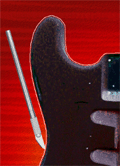
|
Step 4
Remove the guitar body to reveal the cut body. Use a hobby or trimming knife
to trim any uncut edges.
|
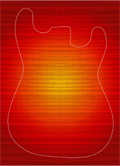
|
Step 5
Remove the backing from the top half of the vinyl and position the
Photo Flame on the top half of the guitar body.
|

|
Step 6
Remove the remaining backing and fit the rest of the Photo Flame to
the guitar body using an art squeegee or smooth flat edge object to smooth the surface.
|
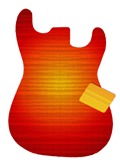
|
Step 7
Use a hobby or trimming knife to trim out around neck joint, body cavities
and hardware. Then, reassemble your guitar.
|

|
Finalize
Once your Photo Flame transformation is complete you can enjoy a great looking guitar with an eye popping finish that will
surely grab attention. With proper care, your new Photo Flame application will last as long as or sometimes longer than your
guitars original finish. Plus, if your Photo Flame wears out or you just want a change, simply do it again.
|
 |
 |